Hollow Eve Festival 425 map: Difference between revisions
(Created page with "{{RTOC}} Shops that are brand new (or have new inventory) are indicated in '''bold'''.<br> <br> Greeters will be seen wandering throughout the festival...") |
|||
| Line 78: | Line 78: | ||
==Instructions for Editing Shop Tables== |
==Instructions for Editing Shop Tables== |
||
When adding shops to the table, please make sure you are using the latest versions of these maps (displayed on this page), as the maps were updated in 2016 when the spider came alive, with all rooms being renumbered and new rooms being added. (With all of the rooms preemptively numbered, the map file does not need to be updated every time a shop is released in a room that has not been used before.)<br> |
|||
<br> |
|||
Please do not check these columns unless you have personally verified the information. |
Please do not check these columns unless you have personally verified the information. |
||
Revision as of 22:17, 9 October 2017
Shops that are brand new (or have new inventory) are indicated in bold.
Greeters will be seen wandering throughout the festival periodically, offering help with where to find things and handing out gifts.
Immediately before you cross the bridge onto the festival grounds, you will find a cheerful Elven peddler and a Gnomish workman. This room is available to all players, no ticket to the event is required.
Roaming on Any Level
| Room | Entrance | Shop Name | Inventory | Restrictions | Shop Done |
Items Done |
|---|---|---|---|---|---|---|
| roaming | Darkbox | Darkbox | game | Yes |
- Keep an eye open for when dark laughter comes from the spider! While normally a combat-free area, the spider this year has had invasions of Finely carved grim-faced doll with brightly glowing eyes to clear out before it can be called safe again.
- note: this is a periodic event.
Main/Entry Level
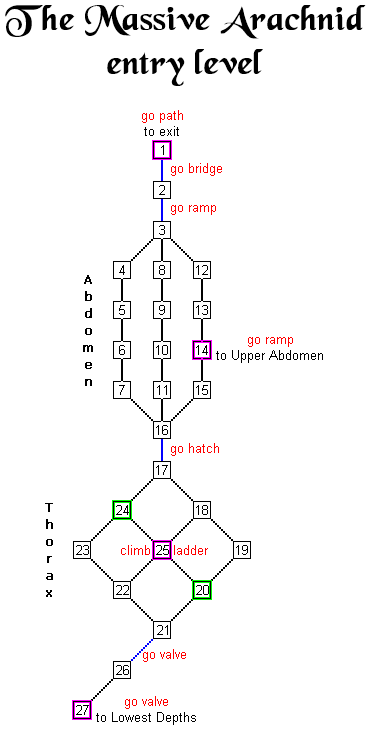
|
- See instructions below before editing this table.
- Please check shop inventory before confirming if inventory is accurate/complete
- Bolded shops have new and/or updated inventory.
| Room | Entrance | Shop Name | Inventory | Restrictions | Shop Done |
Items Done |
|---|---|---|---|---|---|---|
| Room | Entrance | Shop Link | Inventory | Restrictions | Yes |
*This restriction does not apply to all rooms.
Upper Level
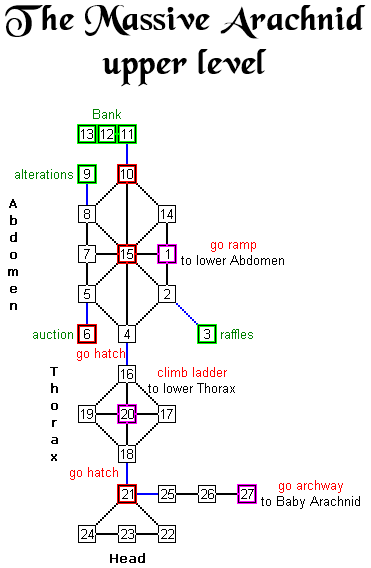
|
| Room | Entrance | Shop Name | Inventory | Restrictions | Shop Done |
Items Done |
|---|---|---|---|---|---|---|
| Room | Entrance | Shop Link | Inventory | Restrictions | Yes |
*This restriction does not apply to all rooms.
Lowest Depths (Below Deck)
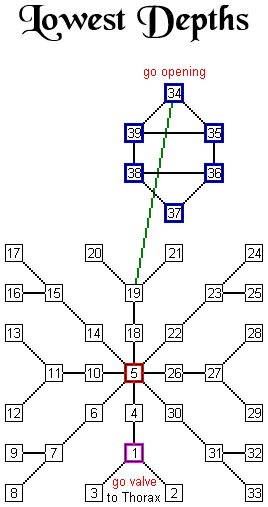
|
- note: the room 19 opening allows access to the Haemolymphatic Prechamber section of the spider. There is magic allowed in this section, however there are also sewer rats & green sewer eels.
| Room | Entrance | Shop Name | Inventory | Restrictions | Shop Done |
Items Done |
|---|---|---|---|---|---|---|
| Room | Entrance | Shop Link | Inventory | Restrictions | Yes |
*This restriction does not apply to all rooms.
Baby Metal Arachnid
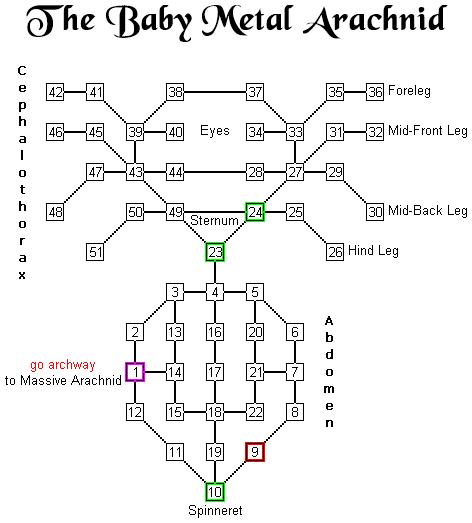
|
| Room | Entrance | Shop Name | Inventory | Restrictions | Shop Done |
Items Done |
|---|---|---|---|---|---|---|
| Room | Entrance | Shop Link | Inventory | Restrictions | Yes |
*This restriction does not apply to all rooms.
Instructions for Editing Shop Tables
When adding shops to the table, please make sure you are using the latest versions of these maps (displayed on this page), as the maps were updated in 2016 when the spider came alive, with all rooms being renumbered and new rooms being added. (With all of the rooms preemptively numbered, the map file does not need to be updated every time a shop is released in a room that has not been used before.)
Please do not check these columns unless you have personally verified the information.
"Shop Done" means:
- All of the inventory and prices are listed
- Inventory and prices are for the current version (some shops have more than one version with different inventory or prices)
- Store At A Glance has been completely filled out (including the item types)
- All items have at least a basic link.
- Rotating: This shop has rotating stock that may be missing.
- Limited: This shop has limited stock that may have sold out before archiving.
"Items Done" means:
- Every item in the shop has been blue-linked and completed fully. This is now handled automatically by the template.
Use the following code for the shop list:
- {{fest|room|entrance|shop name (true name)|shop name (display)|inventory|restrictions|done?}}
Genie Automap
Genie users can download the current map from the map repository. They can navigate to specific shops by typing #GOTO followed by the shop name. (If the shop's name begins with The or A, omit that.)