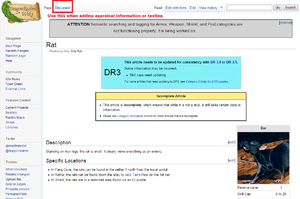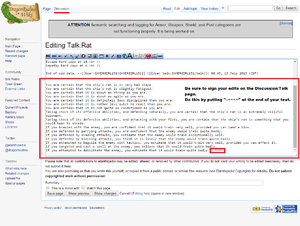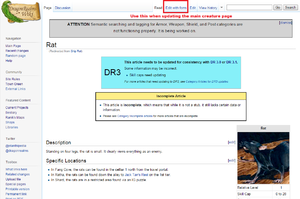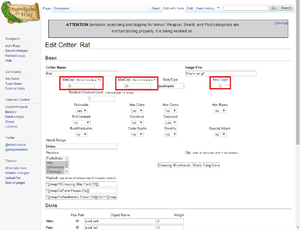How to edit a creature page
Jump to navigation
Jump to search
For those unfamiliar with editing the wiki, this is a quick guide on how to update creature pages and information on the wiki. As always, if you need help or think something is broken, you can contact one of the Elanthipedia:Administrators for help.
Editing creature pages
- Pick a creature to update and open that page on the wiki. For example: Rat
- Appraise the creature carefully in the game. APPRAISE <CREATURE> CAREFUL
- Click on Discussion at the top of the creature page.
- Post the information on the creature's Discussion page. You do not need to post your character's stats and skills if you do not want to.
- Be sure to sign your edits on any Talk or Discussion page with --~~~~. This will automatically turn into your Account name, time, and the date like so: --GAMERGIRL151 (talk) 22:15, 4 August 2015 (CDT)
- Be sure to sign your edits on any Talk or Discussion page with --~~~~. This will automatically turn into your Account name, time, and the date like so: --GAMERGIRL151 (talk) 22:15, 4 August 2015 (CDT)
- Check to be sure the numbers listed on the main page match your results from fighting the creature. If they don't, update
- If you edit the caps on the main page, make sure "New Caps" is checked. This indicates this information has been updated since DR 3.0's release.
- If you edit the caps on the main page, make sure "New Caps" is checked. This indicates this information has been updated since DR 3.0's release.