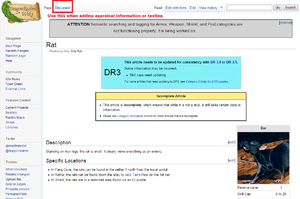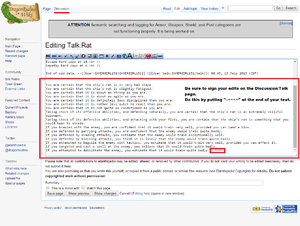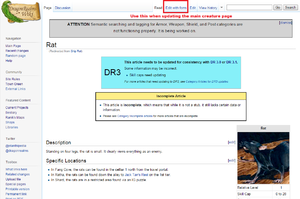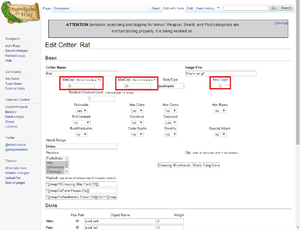How to edit a creature page: Difference between revisions
GAMERGIRL151 (talk | contribs) No edit summary |
GAMERGIRL151 (talk | contribs) |
||
| Line 16: | Line 16: | ||
<br> |
<br> |
||
=== What is a Talk |
=== What is a Talk page ?=== |
||
Discussion or Talk pages are for discourse about the main article's content. This is where problems with the pages information, changes, or testing should be posted. Any changes on a Talk page should be signed as the guide explains above with your wiki signature. |
Discussion or Talk pages are for discourse about the main article's content. This is where problems with the pages information, changes, or testing should be posted. Any changes on a Talk page should be signed as the guide explains above with your wiki signature. |
||
| Line 23: | Line 23: | ||
If a page does not already have a Discussion page associated with it, clicking the link at the top next to the main page will allow you to create one. |
If a page does not already have a Discussion page associated with it, clicking the link at the top next to the main page will allow you to create one. |
||
=== What do the rank ranges mean? === |
|||
* MinCap is subjective; it means the minimum ranks to survive against one. This varies widely between players. |
|||
* MaxCap is the highest possible rank you are still learning from a creature. Note this means learning at all, not necessarily mindlocking. |
|||
==See also== |
==See also== |
||
Latest revision as of 02:01, 11 August 2015
For those unfamiliar with editing the wiki, this is a quick guide on how to update creature pages and information on the wiki. As always, if you need help or think something is broken, you can contact one of the Administrators for help.
Editing creature pages
- Pick a creature to update and open that page on the wiki. For example: Rat
- Appraise the creature carefully in the game. APPRAISE <CREATURE> CAREFUL
- Click on Discussion at the top of the creature page.
- Post the information on the creature's Discussion page. You do not need to post your character's stats and skills if you do not want to.
- Be sure to sign your edits on any Talk or Discussion page with --~~~~. This will automatically turn into your Account name, time, and the date like so: --GAMERGIRL151 (talk) 22:15, 4 August 2015 (CDT)
- Be sure to sign your edits on any Talk or Discussion page with --~~~~. This will automatically turn into your Account name, time, and the date like so: --GAMERGIRL151 (talk) 22:15, 4 August 2015 (CDT)
- Check to be sure the numbers listed on the main page match your results from fighting the creature. If they don't, please update them.
- If you edit the caps on the main page, make sure "New Caps" is checked. This indicates this information has been updated since DR 3.0's release.
- If you edit the caps on the main page, make sure "New Caps" is checked. This indicates this information has been updated since DR 3.0's release.
What is a Talk page ?
Discussion or Talk pages are for discourse about the main article's content. This is where problems with the pages information, changes, or testing should be posted. Any changes on a Talk page should be signed as the guide explains above with your wiki signature.
Subjective information which varies between characters should also be included here, so that it is visible to those who want it but not clogging up the main article. We certainly don't want 10+ people posting their appraisal on the main creature page for example. At one point years ago some creature pages had 5 or more of these pasted appraisals and it's just not functional for new players.
If a page does not already have a Discussion page associated with it, clicking the link at the top next to the main page will allow you to create one.
What do the rank ranges mean?
- MinCap is subjective; it means the minimum ranks to survive against one. This varies widely between players.
- MaxCap is the highest possible rank you are still learning from a creature. Note this means learning at all, not necessarily mindlocking.