Hollow Eve Festival 414 Map
Jump to navigation
Jump to search
Shops that are brand new (or have new inventory) are indicated in bold.
Main Level
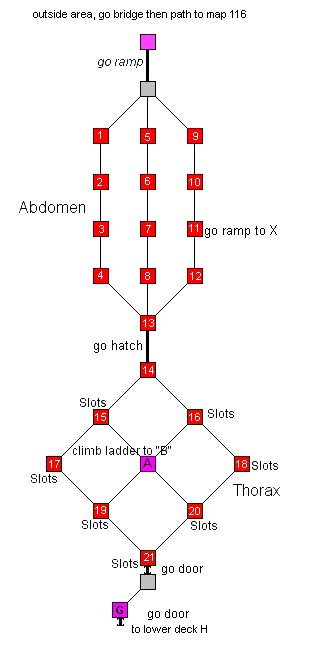
|
- See instructions below before editing this table.
- Please check shop inventory before confirming if inventory is accurate/complete
- Bolded shops have new and/or updated inventory.
| Room | Entrance | Shop Name | Inventory | Restrictions | Shop Done |
Items Done |
|---|---|---|---|---|---|---|
| 1 | fake placeholder door | Not A Real Shop! | none | Yes |
*This restriction does not apply to all rooms.
Upper Level
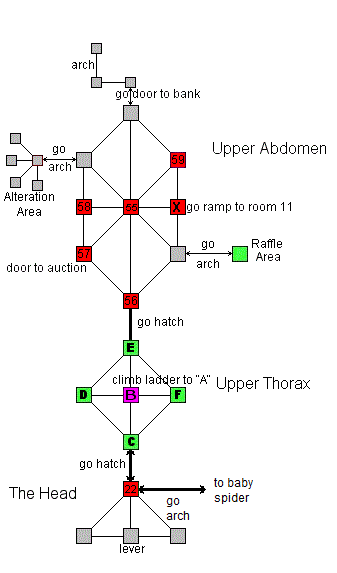
|
- See instructions below before editing this table.
- Please check shop inventory before confirming if inventory is accurate/complete
- Bolded shops have new and/or updated inventory.
| Room | Entrance | Shop Name | Inventory | Restrictions | Shop Done |
Items Done |
|---|---|---|---|---|---|---|
| 1 | fake placeholder door | Not A Real Shop! | none | Yes |
*This restriction does not apply to all rooms.
Lower Level
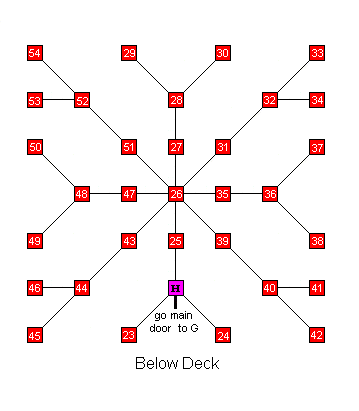
|
- See instructions below before editing this table.
- Please check shop inventory before confirming if inventory is accurate/complete
- Bolded shops have new and/or updated inventory.
| Room | Entrance | Shop Name | Inventory | Restrictions | Shop Done |
Items Done |
|---|---|---|---|---|---|---|
| 1 | fake placeholder door | Not A Real Shop! | none | Yes |
*This restriction does not apply to all rooms.
Baby Spider
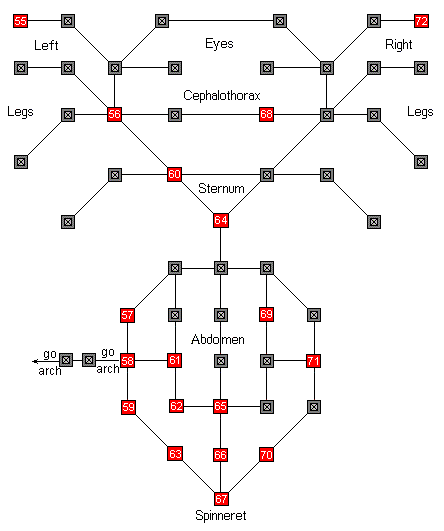
|
- See instructions below before editing this table.
- Please check shop inventory before confirming if inventory is accurate/complete
- Bolded shops have new and/or updated inventory.
| Room | Entrance | Shop Name | Inventory | Restrictions | Shop Done |
Items Done |
|---|---|---|---|---|---|---|
| 1 | fake placeholder door | Not A Real Shop! | none | Yes |
*This restriction does not apply to all rooms.
Instructions for Editing Shop Tables
Please do not check these columns unless you have personally verified the information.
"Shop Done" means:
- All of the inventory and prices are listed
- Inventory and prices are for the current version (some shops have more than one version with different inventory or prices)
- Store At A Glance has been completely filled out (including the item types)
- All items have at least a basic link.
- Rotating: This shop has rotating stock that may be missing.
- Limited: This shop has limited stock that may have sold out before archiving.
"Items Done" means:
- Every item in the shop has been blue-linked and completed fully. This is now handled automatically by the template.
Use the following code for the shop list:
- {{fest|room|entrance|shop name (true name)|shop name (display)|inventory|restrictions|done?}}
Genie Automap
Genie users can download the current map from the map repository. They can navigate to specific shops by typing #GOTO followed by the shop name. (If the shop's name begins with The or A, omit that.)